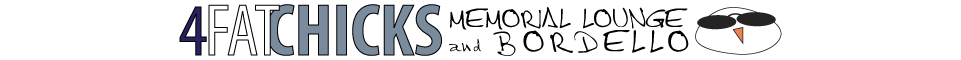
 Topic RSS
Topic RSS
 Offline
OfflineI have an 80GB Windows partition on my Mac, which when I bought it seemed like more than enough for the games I'd be playing. I do almost nothing but play games in Windows. F3 has proved me wrong. I now have almost 3000 saves that add up to well over 20GB. I'm running out of HD space.
I have an external HD for the Mac, and I back-up regularly. That Ext. HD cannot be used for both Mac OS and Windows. I'm considering buying a 2nd HD solely for my F3 saves. That seems silly, and I'm kinda cheap, too.
Question: can I safely delete old saves? My earliest saves were just over 1MB, but now they are averaging 18MB. That's a lot of HD real estate. I've taken a huge bunch of earlier saves out of my saved game folder so that the game loads faster. Everything seems to be running well.
To dump, or not to dump, that is the question. Or should I just cough up the dough for a new Ext. HD?
"…you just keep on trying 'til you run out of cake."
 Offline
Offline Offline
OfflineGood answer! Good answer! If this is true, I can delete about 20GB of saves while retaining the last 300 or so saves at about 5-6GB. That would allow me to keep all my F3 stuff installed while I go on to install and play other games.
I had considered dumping all of F3, but then I played a long and fantastic mod recently. It was part 1 of 3, with the 3rd part not being released until next spring. Long though it was, part 1 was only a few MB's. Part 2, which I haven't D/L'd yet, is much, much larger because it contains video files (not necessary for play, but enhances the experience, says the dev.) So I want to keep F3 as-is and move on to other things for a while.
If others agree with Scout, those 20GB's are outta here! Thanks Scout.
"…you just keep on trying 'til you run out of cake."
Members
 Offline
OfflineSpike, Spike, why would you even want to keep 3000 old saves? Most of them would load with errors (and maybe crashes) as they contain content (mods) you no longer have installed.
As Scout said, you only really need save #3000 (the latest) and can delete the other 2999. Or maybe ease into the process by deleting say 2750? And archieving a mere 250?
Those saves are not a record of the previous 365 days of your life, you know. Although they certainly are placeholders for some good times & fond memories. And seem to have historical worth. [Image Can Not Be Found] But honestly? They don't. [Image Can Not Be Found]
 Offline
Offline Offline
OfflineMy thinking (wrong-headed, as it turns out): latest, and largest saves = 18MB each. How, how, I wondered, could my whole game, all 11 months of it, be encoded in that itty-bitty 18MB? Turns out it can. I found that out when I removed GOBS of saves from my saved game file (documents > f3 > saved games). I didn't delete them, just moved them to a folder in a different location. The game ran just fine. Now Scout and Yap have confirmed that.
Mods: almost all my mods are quest mods, so I've modded neither me, nor anything in the vanilla game that I intend to keep once I've completed the quests. I've deleted them all when finished. If a mod gave me goodies that I could use or sell/trade, then I've done that before uninstalling that mod. I lose nothing. So deleting old saves can't mess up my game related to the mods.
Thank you both for freeing up 20+GB on my HD. [Image Can Not Be Found]
"…you just keep on trying 'til you run out of cake."
Members
 Offline
OfflineSpike, I still think you haven't grasped fully. The saves do not in any way "see" or sense each other. Each is self contained. The saves are not incremental pieces that each contain a vital bit that put altogether will then constitute you current state in the game.
Yes, each save is incremental in that it contains your progress up to that point. The next save will have everything your previous save had + your new progress.
What Scout & I are saying is what's the use of those old saves? If you tried to load them, they would "call forth" and be dependent upon content you removed and is currently not in your game. So? You can archieve them and put them on external drives (for old times sake) but you can't ever load them. Your state of the game when they were saved does not exist anymore. Therefore, what is their purpose for continued existence? [Image Can Not Be Found]
Please, don't think I'm ragging on you. I recall with painful memories my second PC game: Myst. Lemme tell you, I reloaded some saves, continued playing, reloaded others, continued playing….ultimately the Red and Blue pages became all out of whack! Some saves had these found/these missing…other saves had what's missing as found, what's found as missing. Suffice to say it was a G-damned Mess! Took me days to straighten out. Since then, I am very conscious of what & how & where the state of my saves. [Image Can Not Be Found]
Most Users Ever Online: 252
Currently Online:
20 Guest(s)
Currently Browsing this Page:
1 Guest(s)
Top Posters:
Spike: 1187
Pokey: 894
Jarrod: 607
Finkbug: 468
Armand: 318
kaythomas: 307
Member Stats:
Guest Posters: 9
Members: 15207
Moderators: 18
Admins: 6
Forum Stats:
Groups: 1
Forums: 4
Topics: 816
Posts: 18549
Newest Members:
Rikbip, G20shop.de, Charleszwc, Charlesgiv, Richarddoopy, Anna54srModerators: Jen: 631, Orb: 0, Scout: 1205, Toger: 1488, Yapette: 836, Dobralov: 17, xtal: 1685, Meho: 82, Tap-Repeatedly: 0, geggis: 1435, Lewis B: 214, Mat: 245, AJLange: 200, Dix: 483, Cheeta: 0, LewisB: 0, Amy Louise: 12, l0vetemper: 3
Administrators: admin: 2, MrLipid: 31, Steerpike: 3310, Helmut: 795, Synonamess Botch: 1127, heddhunter: 27

 Log In
Log In Register
Register Home
Home






