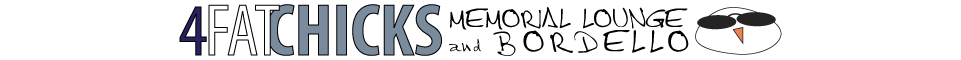
 Topic RSS
Topic RSS
The following post is lifted verbatim from reddit. As it has active links which are useful, I'm including the url for it.
[Step by step modding-Guide]: Turn Baldur's Gate and its sequel into the single best CRPG experience you'll likely ever encounter
byu/billyblaze ingaming
This struck me as such a brilliant idea that I'm actually about to do it.
Also, Amazon has all 4 BG games for $20. This was not my post. If you go to reddit to use the links, upvote it. 🙂
----
Before I scare you off, let me tell you that the mod process for this game isn't as tedious as it is with Fallout 3, Oblivion or Dragon age. Leomar of the BG community - Spellhold Studios - actually coded up a kind of Wizard to help you along. All you'll do is say "Yes", "No", "Continue" and put in some checkmarks. All compatibility issues will be automatically resolved. Good. Keep reading.
I'm here to help you play Baldur's Gate. I can already hear you moaning, "but I can!", but, really, no you can't. Not in the way it should be played in 2010. I'll rephrase: I'll help you play Baldur's Gate the way it's meant to be played in 2010, tweaked&modded to hell and back and with any resolution you want. Heck, you'll even play BG1 in the BG2 engine with a giant worldmap that stretches over both games. And thanks to the efforts of the dedicated BG modding community, it'll feel as seamless as if it came out of the box that way. I'll start off with a few bullet points to sell you on the prospect:
* several hundred new areas
* over a hundred NPCs (as in only the ones who can join your party), which of course have their own storylines, dialogue (lots of them voiced)
* unimaginable numbers of new spells,
* quests,
* monsters,
* tactical challenges,
* class-kits,
* romances,
* engine modifications
* widescreen resolutions
* custom-GUIs
* and just about every bug or hiccup to ever grace the game has been squashed
You can actually play both games with their expansions in one sitting, since they will have been combined into one game, one big experience once the modding process, I'll now lead you through, finished.
Alright, that was the part where I sound like a telemarketer, now to what you'll need:
* Baldur's Gate + Tales of the Sword Coast
* Baldur's Gate II + Throne of Bhaal
* BiG World Setup
* ~25GB free on the your install drive. That's not a permanent necessity, but once everything is unpacked and extracted, it can reach those heights.
And here comes what you need to do:
* Install both of them completely, that means you choose "Custom" during the BG1 installation and check every component and you choose "Full" during the BG2 install.
* Don't install them into their standard folders. Drop the Program Files. Don't change the root directory names, though. I got my stuff in C:BIBGII - SoA and C:BIBaldur's Gate.
* Once done, patch both of them: BG1+TotSC patch, BG2+ToB patch
* Start a BG1 game, press Q for quicksave. Start a BG2 game, press Q for quicksave. Start a BG2:ToB game, press Q for quicksave.
* Extract the BiG World Setup I linked above into your BGII - SoA folder.
* Execute BiG World Setup.vbs
* You'll be greeted by this piece of software, full of magic and awesome, with a question to update. Do that.
* On the next screen, you see three directories. Even if the first two already match with your installation folder, click the [...] besides them and navigate to the according directories. Why? If you installed and patched the games according to my instructions, the [...] will turn green. Green is good. Leave the third directory intact if you don't have a good reason not to.
* Read the right-hand text and then set checkmarks as you see fit.
* According to what it says on the right side of the screen, choose "Minimal", "Recommended", "Standard" or "Tactic". If you choose Expert, you're utterly insane and run into a 250% chance of your computer exploding. I recommend "Minimal" for purists who are merely in it to relive their fond childhood memories of the game, "Standard" for everyone who played the games before about once or twice, "Recommended" for curious newbies and "Tactic" for people who whip the games out every year and breeze through it. Proceed to the next screen.
* If you enjoy the modding process as much as you enjoy playing games: you probably put in the checkmark under "further customization" on the previous screen - if you did, you should not put one next to "Restrict selection to the BWP-version" (It means you can't select any mods that belong in the "Tactic" category should you have chosen "Standard", etc.). If you're generally timid about this kind of thing (nothing wrong with that!) and want to be over with this modding voodoo as soon as possible, do the opposite. Click continue.
Okay, get yourself a cup of coffee and take a breath of fresh air before we go on. I already feel bad for consuming so much of your time. But it'll be worth it, I promise! Done? Great.
The ones who chose to further customize their modding selection will now do so, and I'll just assume that you'll be okay. Once you're done with that, you'll end up where our modding newbies are already - and that's what I'll go into now.
* You get to click a few buttons now - I hope you're as excited as I am. You see six of them, but you can ignore the bottom 4.
* That leaves us with #1 and #2. Click the second one, let it do its thing, once done, "Continue" so you get back to the screen with the buttons and click the first one.
What happens now?
* Mods get downloaded
* Downloads are extracted
Once done, the real fun begins. If you click continue and "yes" often enough, it'll tell you that once you exit this program, the BiG World Install.bat will open automagically. It'll prompt you with a short series of "Yes"/"No" questions that you can answer to your liking. They all come pretty much in the beginning of the process, and then you can just watch the lines go by and feel like a hax0r badass. This will take a while, depending on your choices during the setup anything from 1h30 to 6h is possible, but you can let it run in the background and do other shit.
After this process is finished, there's not much left to do. Launch the game via "TobExLoader.exe" in your BGII - SoA directory and enjoy the game.
I can't begin to thank all the people who turned BG+BG2 into a so much better game than it originally was. Not because I don't know how, it's because there's ten sites with countless creative individuals involved. So I'll just thank the community as a whole.
I'm also not involved in the development of any mods or programs, merely a lurker who thought he'd bring the good word to reddit. If you feel like thanking the BiG World people, head over to the Spellhold Studios
Apologies for horrible formatting - not my strong suit. English hiccups occur because it's not my mother tongue. With that out of the way, feel free to ask any questions about the process in general or throw specific problems at me, that's cool, too. Enjoy, Reddit.
EDIT: If something doesn't work and you can't figure out what exactly it is, upload the logs somewhere and let me have a look at it. For the BiG World choosing/downloading/extracting process, you'll find a Logs folder within your BiG World Setup/ folder with various log files in it. If your problem occurs during the command line installation process, upload the WeiDU.log in your BGII - SoA folder. Even if you're unsure, come here and post your problem - the process is patchy and some confusion is expected. n
 Offline
OfflineThe mods are downloading as I type. There are DOZENS. The bigworld program so completely eases the process it's just amazing. I'm expecting a gigantic experience.
BG is old. I don't remember exactly, but maybe 10 years old. But it and its sequels were tremendous experiences. And Mintz may be the single greatest NPC in the history of computer gaming.
Supposedly the graphics are all updated. I'll report back once I find out.
But as long as you don't have a hangup about graphics, I couldn't recommend these games any higher.
[EDIT]: Update about the installation process. The only dicey part is near the end, after you've chosen your mods, it's downloaded them, and told you which ones it couldn't unpack. It says something like "after you press exit Bigworld's install.bat will run". I found a bug there--which made it impossible to exit. So I just killed the process and found bigworld install.bat in my SoA directory. I ran that--and the rest was easy. WARNING: it does take a while to do all of this.
Members
 Offline
OfflineErn, what if my playing progress is between BG1 and BG2?
Couple of years ago Scout & I played BG1 + expansion – he played vanilla while I went the Tutu route (playing BG1 utilizing BG2's better engine & graphics). Alas, any saved characters are long ago gone & no way am I going all the way through BG1+ just so I can start BG2.
I would love to install your BigWorld but I'd want to enter at BG2. In your research, anyone have a similar situation to mine?
As evidence of my intention to someday play BG2 + expansion, I have both a DungeonBeGone mod saved on a floppy and a Banter Pack (not that any of my computers have floppy drives anymore, but I could put one in).
Edit: Hey, your link has a tab for modding Arcanum. Neato! That *is* a game I've still got a save from about five years ago that I for sure & most certainly intend to continue. But I'll mod the game first.
 Offline
OfflineToger said:
hmm, I've got mods for Arcanum sitting on my hard drive – my unofficial is different than the one listed in Ernest's link, plus I have a high res mod. I wonder where I got them? [Image Can Not Be Found]
I never finished Arcanum either! I'm gonna have to do that one next.
At this rate I'll get to Fallout 3 around 2020.
This seems to be a habit. I didn't play PST til years after it came out. Same with Anachronox. Which I still recommend as highly as possible btw if anyone hasn't played it. But you'd have to play it AFTER installing all the fan mod fixes.
And Yap from what I've seen the nearest BigWorld comes is letting you start at Throne of Baal. But just wait a few years and you'll have forgotten almost everything about BG so you can start again relatively fresh.
 Offline
OfflineCool. I'd heard good things about Anachronox from a few people here, must check it out at some point.
I'm really excited about picking this Big World mod up because I read Lord of the Rings as a single book and it just made it feel more singular and epic, not to mention you couldn't tell when the next book was about to begin. Also the appendix at the back meant I didn't know when the main story was going to end which is always a nice surprise. I hate knowing when a story is winding down because of the lack of pages as you close in on the rear cover.
Most Users Ever Online: 252
Currently Online:
3 Guest(s)
Currently Browsing this Page:
1 Guest(s)
Top Posters:
Spike: 1187
Pokey: 894
Jarrod: 607
Finkbug: 468
Armand: 318
kaythomas: 307
Member Stats:
Guest Posters: 9
Members: 15030
Moderators: 18
Admins: 6
Forum Stats:
Groups: 1
Forums: 4
Topics: 816
Posts: 18549
Newest Members:
HoustonPulge, DayanaNow, Janehoats, Robertanage, Brianexarf, XXXIsrModerators: Jen: 631, Orb: 0, Scout: 1205, Toger: 1488, Yapette: 836, Dobralov: 17, xtal: 1685, Meho: 82, Tap-Repeatedly: 0, geggis: 1435, Lewis B: 214, Mat: 245, AJLange: 200, Dix: 483, Cheeta: 0, LewisB: 0, Amy Louise: 12, l0vetemper: 3
Administrators: admin: 2, MrLipid: 31, Steerpike: 3310, Helmut: 795, Synonamess Botch: 1127, heddhunter: 27

 Log In
Log In Register
Register Home
Home






