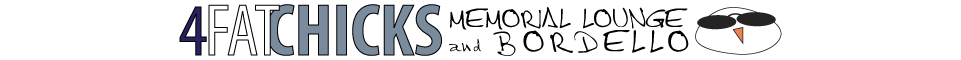
 Topic RSS
Topic RSS
Members
 Offline
OfflineYes, xtal, I played some as vanilla. When I learned about a mod to permanently remove those g.damned cliff racers, I slid permanently down the slippery slope into modland. Never again will I play Elder Scrolls as vanilla.
Yay, Armand's starting over! Yay because now if/when I have questions you'll be doing the same as I.
Moved over to my desktop (notebook 15" screen so tiny) & gathered (not installed) through Step 10 (new lands). Nothing beyond the game installed as I ponder the best way to prevent disasters (of the I made a mistake file-overwriting variety).
Noticed at the end of Borrowind's (yes, that's his name) list of very minor mods, he couldn't find a links to Bull Netch & Betty Netch retextures. I've got 'em on a disk if anyone is interested (~400kb & ~900kb).
 Offline
OfflineOkay, below is my new mod list (not counting some esm free texture and mesh mods) based on Borrowind's (really?!?) mod list. I didn't take everything he suggested, but most of the ones listed from step 3-11, plus a handful more that I had/liked from my own searches. I've only tested this to the point of starting the game and running around outside a bit.
Let me say, it looks unbelievable. Just, jaw dropping good! The tree/grass mods are amazing. I didn't get the animated grass as I didn't want to mess with distant lands (part of the graphics extender,) but it still looks just amazing! The mods below so far seem to all work together, and I don't get any warnings/errors starting up. I'll keep you updated if anything changes.
I wish I could upload pictures here from my hard drive. I'd give a better idea of the mods I used and how they look, but don't think I can do that. If anyone knows how, lemmie know. Maybe I can save the pics to my Mediafire page and link a download... lemmie know if anyone would want that.
Plugin1=Morrowind.esm
Plugin2=Tribunal.esm
Plugin3=Bloodmoon.esm
Plugin4=Morrowind Patch v1.6.5-BETA.esm
Plugin5=Texture Fix - Bloodmoon 1.1.esm
Plugin6=Texture Fix 1.8.esm
Plugin7=TR_Data.esm
Plugin8=TR_Map1.esm
Plugin9=TR_Map2.esm
Plugin10=MCA.esm
Plugin11=Better Heads.esm
Plugin12=Better Heads Tribunal addon.esm
Plugin13=Better Heads Bloodmoon addon.esm
Plugin14=MetalQueenBoutique.esm
Plugin15=THE Morrowind NPC Makeover.esm
Plugin16=MW_Children_1_0.esm
Plugin17=SG-MW-ecology-BM.esm
Plugin18=abotWaterLife.esm
Plugin19=Better Bodies.esp
Plugin20=Morrowind Code Patch Showcase.esp
Plugin21=Fashionable Merchants 1.0.esp
Plugin22=LeveledMagicka.esp
Plugin23=Character Maker.esp
Plugin24=Slof's Better Beasts a.esp
Plugin25=Slof's BB neck fix.esp
Plugin26=SG-MW-ecology-BM-plugin.esp
Plugin27=Geonox_Irashirurace_Male_V1.2.esp
Plugin28=abotWaterLifeTRaddon.esp
Plugin29=abotWhereAreAllBirdsGoing.esp
Plugin30=A_flock_of_seagulls.esp
Plugin31=RTS_SdctvHeads.esp
Plugin32=KRS_WSen_v1.3.esp
Plugin33=Better Clothes_v1.1_nac.esp
Plugin34=BB_Clothiers_of_Vvardenfell_v1.1.esp
Plugin35=KS_Ren's_Oblivion_Hair_for_Morrowind_1.0.esp
Plugin36=Gothic Attire Complete.esp
Plugin37=Vality's Bitter Coast Addon.esp
Plugin38=Vality's Ascadian Isles Addon.esp
Plugin39=The Neverhalls.esp
Plugin40=Westly Presents_Half Races of Tamriel_X.esp
Plugin41=Westly's Master Headpack X.esp
Plugin42=Grass_West Gash.esp
Plugin43=Grass_Ascadian Isles.esp
Plugin44=Grass_Bitter Coast.esp
Plugin45=Grass_Grazelands.esp
Plugin46=Corean_Hair_in_Morrowind.esp
Plugin47=BetterClothesForTB.esp
Plugin48=BetterClothes_Patch.esp
Plugin49=Grass_Tamriel Rebuilt.esp
Plugin50=Pegasus Equipment.esp
Plugin51=almalexia armor.esp
Plugin52=Westly Presents-Dremora Markynaz.esp
Plugin53=Animated Morrowind 1.0.esp
Plugin54=Animated_Morrowind - Expanded.esp
Plugin55=Animated Morrowind II.esp
Plugin56=Nymeria_'s Faster Walk.esp
Plugin57=Netch Adamantium Armor II.esp
Plugin58=Abu's Retreat v.2.esp
Plugin59=Abu Manor v.2.esp
Plugin60=VGreetings-Hit.esp
Plugin61=VGreetings-Thief.esp
Plugin62=VGreetings-Flee.esp
Plugin63=VGreetings-Idle.esp
Plugin64=VGreetings-Attack.esp
Plugin65=VGreetings.esp
Plugin66=TR_CensusAndExciseTravel.esp
Plugin67=LadyD_Reduced_Commentary.esp
Plugin68=RichNPCs-313.esp
Plugin69=NPCMove.esp
Plugin70=Kahleigh's Retreat v1.1.esp
Plugin71=Seyda Neen Docks V7.0 Bloodmoon.esp
Plugin72=moons_soulgems.esp
Plugin73=All Silt Strider Ports.esp
Plugin74=All Boat Ports.esp
Plugin75=Clean BB2_Falconer_Leather.esp
Plugin76=Seamless_BB_Asian_Race.esp
Plugin77=LOCH_Seamless_BB_Ayleid_Race.esp
Plugin78=ale_clothing_v0.esp
Plugin79=ale_clothing_v1.esp
Plugin80=k_weather (louder sounds).esp
Plugin81=Book Jackets - Morrowind.esp
Plugin82=Book Jackets - Tribunal.esp
Plugin83=Book Jackets - Bloodmoon.esp
Plugin84=Chittaa-Jiit.esp
Plugin85=Protective Guards.esp
Plugin86=OR_DaeRaceBETA.esp
Plugin87=Chittaa'mer.esp
Plugin88=New Khajiit Diversity(BEAST).esp
Plugin89=kiasyd_magick_regenerator_1.4.esp
Plugin90=MCA - COV Addon.esp
Members
 Offline
OfflineYou have redone everything so quickly! I keep creating a name, getting off the boat, over & over & over to test loading. Finally created just any stats so I could get outside & save.
NPCs un-modded are so butt ugly! If I don't get Better Heads & Bodies installed soon, I can't go on.
What about load order, how did you handle that?
Just finished putting in Tamriel Rebuilt Maps but too tired to follow the readmes & put .esms in main folder, not Data. Silgrad Tower….simply too brain dead to continue.
My minimap is about 1"x1". I forget, how do we get our regular map (which we can resize) to stay on the screen?
Yes, I would love to see beautified screenshots as I am desperate for motivation. [Image Can Not Be Found]
Yes, Borrowind, look under title Tested and Fixed....on the front page, when he edited, "Borrowind @." So, like it or not, he's going to be Borrowind.
 Offline
Offline Offline
Offlinehttp://bnbgaming.com/2009/01/26/screens/
Okay, I put this on BnB, with the password: wow
It's a handful of screens around Balmora, Vivic, and Saida Neen.
As for your questions/comments Yap:
I just install all the mods first, and only start testing as the last step. Saves a lot of time, but requires a bit more resourcefulness in the troubleshooting part, narrowing down possible conflicts.
The only extra landmass I've installed is Tamriel Rebuilt. That tower one and the others I skipped. Almost tempted to skip TR as well, but a lot of people seem to like it.
My load order is the same as the mod list I posted. I don't worry too much about it, just keeping the bigger mods at the top, and the smaller at bottom.
Hope these pics inspire some modding. 😀
 Offline
OfflineYapette said:
I used mods w/ MW (thanks SO MUCH for listing utilities, Gregg B, only one of which was familiar), and Kobu's leveling rang a memory bell.
Otherwise, I am overwhelmed. Armand, back in MW days there was nothing like "omods?" Mods seem to be .esp plus other loose files. Any way to convert to a tidy bundle (to manage) with the mod manager? What about pure texture files that get plopped in manually with no way to remove//uninstall? For Oblivion I converted those to (phony) omods….what are you doing?
After a lot of pissing about with it, I found Wrye's Mash a god amongst utilities. It basically gives you an 'installer' folder to dump all your mods into and within the utility there's an Installers tab which refreshes the mods that appear in that folder. From there you can install mods into the order list (Wrye's Mash load ordering is a pain in the arse so I used Yacoby's Reorder as recommended by Armand, it's much, much easier than editing the time stamps individually!). If you don't like the look of a mod -- this thankfully includes texture packs, which I found out this morning -- you can go to the Installer tab and uninstall any mod from the order list cleanly and quickly (this will keep the mod in the Installers folder but just take it out of the Data Files folder). Wrye's Mash also has a built in Morrowind Launcher and mod toggles so you don't really have to mess about with the Morrowind Launcher and its 'Data Files' menu, though checking in there wouldn't be a bad idea. Wrye's Mash is a little intimidating at first but once you've worked it out it's a very organised and streamlined way of installing and uninstalling mods. It also prevents doubling of mod files and repairs saves in case a mod switch mid-game causes some issues, though I've no experience with these yet.
I think after a lot of experimenting with the speed trees 'forest' mods, animated grass and the MGE Distant Lands with pretty water and increased fog (to reduce the distant-ness) I can safely say that my computer isn't up to it. This is before applying any high resolution texture packs. I might have to go closer to vanilla visually just to keep the frame rate consistent. The other plus with keeping the visuals vanilla is that everything looks a little more consistent generally, rather than a hodge podge of stylistically different textures and models. I don't object to the games visuals so much as some of the bugs and imbalanced game systems. I'm really surprised at how much all this extra visual stuff slows the game down though because while my system is old and pretty slow by today's standards, it's not that slow!
 Offline
OfflineArmand said:
http://bnbgaming.com/2009/01/26/screens/
Okay, I put this on BnB, with the password: wow
Wow!! 😛
...sob 🙁
 Offline
OfflineOh and Yap, I read on that site you posted how to back up and re-use all your installed mods. Basically, after you get everything working on one computer, back up your Morrowind folder on an external hard drive or DVD or something, and then paste it over a clean install on the other computer. All the appropriate files will over-write each other. Then all that's left is to copy your saves, which if your using XP should be somewhere in your "my documents" folder. If you're on Vista or Win7, it's a bit harder to find. Let me know, and I'll try to find/post some clear instructions if you are using one of those newer OSs.
Members
 Offline
OfflineWow! Armand, thanks for the screenies. Better faces alone gives me strength to go on.
Gregg B, I've used Wrye Bash for Oblivion but never Mash. Familiar with merging, creating Wrye patch but not with Mash. Don't know where to begin, yes skimmed the site, most explanations might as well be in Latin. For starters, where do we put it? [Image Can Not Be Found] [Image Can Not Be Found]
Armand, thanks for tip on backing up the entire mess'o'files. Come Friday when the game might be playable, I'll be packing to transit. Only until Sunday, but it's annoying when weekends are free but the computer doesn't have what I want on it. I have been known to drag the entire heavy-as-hell "box" between houses but chance of parts loosening/crapping are too great to do that regularly. Yes, both computers are Win7. Luckily, both computers are pretty beefy hardware-wise (right after a new build, house comp becomes weekend comp).
 Offline
OfflineFinding your saves (and a few other inportant files) is explained in the link below. It's the 10th post.
http://forums.bethsoft.com/?sh.....ry12113679
This second link explains how to show hidden files (which you will need to do to find the proper files.) If this is too confusing, let me know and I'll type it all up myself more clearly. A little busy right now, so I'm just posting links.
 Offline
OfflineYapette said:
Gregg B, I've used Wrye Bash for Oblivion but never Mash. Familiar with merging, creating Wrye patch but not with Mash. Don't know where to begin, yes skimmed the site, most explanations might as well be in Latin. For starters, where do we put it? [Image Can Not Be Found] [Image Can Not Be Found]
Best advice: download it and read the installation section of the readme. You have to install Python to get it working but direct links are provided in the guide so it's pretty straight forward. I'll add you on Steam as well Yap. Or you add me. I'm 'geggis' (= Gregg's Computer – Greggi's – Geggi's – geggis. A product of numerous LAN parties and identifying my machine). [Image Can Not Be Found]
Members
 Offline
OfflineDamnation! Read the MPM readme warning not to manually install. I manually added texture/landscapes & new lands. Guess I will uninstall & start over.
Because of YOUSE GUYS, I haven't played a game since Saturday! [Image Can Not Be Found] (and myself, of course, I'm to blame for joining this xxxrunawayxxx train(wreck) [Image Can Not Be Found]).
Armand, I always enable "view hidden files" as soon as I install an OS. How else can I enjoy those ghostly desktop.ini files on my desktop? Now if you have a way to make those disappear (without re-enabling hidden files), I'm all ears. [Image Can Not Be Found] More seriously, digging into hidden files (AppData) on Win7 is how I move gamesaves from one comp to the other over weekends.
 Offline
OfflineOh good! You know what you're doing. : )
I never know just how knowledgeable the person I'm talking tech with is, and I've learned to assume they may not even know how to use a mouse over the years (not saying you don't know... oh you get the idea.)
Hope it all works out well. I won't hold it against you if you decide you just don't want to deal with it anymore either though, so no worries if you decide to do something fun with your evenings instead. 😀
A final option (and I'm willing to go through with this if anyone is really interested) would be for me to simply burn my morrowind folder onto a DVD and mail it to you and/or Gregg or anyone else who wants it. Hope you guys don't mind nude version of better bodies (I don't know, it was the first option and I went with it despite how embarrassing it feels every time I'm looting a dead npc.)
Members
 Offline
OfflineHeh. Right now I'm celebrating the day I paid real money for a WinRar license back in 2000 although keeping track of a 3 kb file is a b*tch from computer build to build. Anyway, winrar will convert compressed files! Like from 7z to .rar. So MPM can see them! This I'm doing after realizing the more tedious method of un-7zing into folder, raring that up gave me a useless .rar of Modname/Modname/files - [Image Can Not Be Found].
Armand, it is very likely, almost a bet, that once I get this mess up & running smoothly, the challenge will be over & so will the desire to actually play. [Image Can Not Be Found]
 Offline
OfflineMembers
 Offline
OfflineShit. SHIT.
All this while my feeble mind was reading Gregg B's praises for Wyre Mash as kudos for MPM (Morrowind Plugin Manager). Who wants to guess which manager I've been planning to use, have converted files for, and have set up all ready to go with. I'm waiting….
Yes, $1 USD for you. MPM. Not Wyre Mash.
The sad part about this situation is when I hit roadblocks most problematic is when I will never, ever give up until victory. When things go smoothly is when I'm more likely to stop short of completion (as the road ahead to victory is clear).
What is this thread about again? [Image Can Not Be Found]
[Image Can Not Be Found] [Image Can Not Be Found] [Image Can Not Be Found] [Image Can Not Be Found] [Image Can Not Be Found] [Image Can Not Be Found]
P.S. Armand, I got a question about your mods.
Plugin35=KS_Ren's_Oblivion_Hair_for_Morrowind_1.0.esp
then later
Plugin46=Corean_Hair_in_Morrowind.esp
I used Corean Hair in Oblivion. Won't #46 replace what you added in #35?
 Offline
OfflineAs far as I can tell, my list of hair and head mods all play nice with each other... err, well for the most part anyway. However it plays out, I tend to have more hair/head options for the major races than I'd ever really need.
That said, something did erase the vanilla hairstyles in the game, but I don't think anyone cares about those anyway.
Members
 Offline
OfflineCannot. Believe. I am doing this.
Ok, questions.
I just deleted all my previous questions. Having horrible time getting Wrye Mash to run on Win7 64-bit. Created Installers folder in Morrowind Folder, put in a couple of mods, Wrye can't see anything in it although it tries to. Created Replacers folder in Data Files folder, put some texture replacers in there, Wrye did something but no evidence/record of having done so. I hate this.
Most Users Ever Online: 252
Currently Online:
8 Guest(s)
Currently Browsing this Page:
1 Guest(s)
Top Posters:
Spike: 1187
Pokey: 894
Jarrod: 607
Finkbug: 468
Armand: 318
kaythomas: 307
Member Stats:
Guest Posters: 9
Members: 15030
Moderators: 18
Admins: 6
Forum Stats:
Groups: 1
Forums: 4
Topics: 816
Posts: 18549
Newest Members:
HoustonPulge, DayanaNow, Janehoats, Robertanage, Brianexarf, XXXIsrModerators: Jen: 631, Orb: 0, Scout: 1205, Toger: 1488, Yapette: 836, Dobralov: 17, xtal: 1685, Meho: 82, Tap-Repeatedly: 0, geggis: 1435, Lewis B: 214, Mat: 245, AJLange: 200, Dix: 483, Cheeta: 0, LewisB: 0, Amy Louise: 12, l0vetemper: 3
Administrators: admin: 2, MrLipid: 31, Steerpike: 3310, Helmut: 795, Synonamess Botch: 1127, heddhunter: 27

 Log In
Log In Register
Register Home
Home











