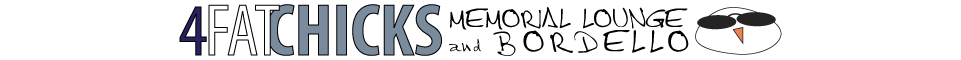
 Topic RSS
Topic RSS
 Offline
OfflineI have an external HD for Mac back-up but it cannot be formatted for Windows. I'm considering buying one for Windows to move games and all the associated files off my computer's HD.
Has anyone done this, and do the files go back into their correct locations when moved from the ext. HD back to the computer? Which is to ask, will games play properly once the files are moved "home" again? In theory I'm guessing that all should be well, but in the real world....
"…you just keep on trying 'til you run out of cake."
 Offline
Offline Offline
OfflineI use backup s/w that does incremental backups from full backup savepoints and it works and I've used it. If you're moving game files by hand you have to be a little bit careful to get everything. In the old days a games savefiles would be in the game installation directory but recently devs have started putting files in the documents and settings folders. Witcher for instance has a directory in my documents containing saves, but I've ported this across 3 drives by hand successfully so it can be done.
Rarely (I think Oblivion was an example of this) you'll be saving games with a certain screen resolution that differs from the default installation resolution and this causes problems when you try to load old savegames in a brand new installation. I generally try to restore the resolution and any custom controls in a new installation before starting. This becomes less of an issue if/when dev's put configuration settings in 'my Documents' as well.
Hey Spike, did you read that OnLive was dropping their plans for an annual users fee? Now it's just the cost of playing the games after the original one year fee free period passes. I wonder if they're having trouble getting people.
My Dark Souls single player sensibilities are protected by a +10 GfWL Firewall of Ineptitude
 Offline
OfflineHelmut said:
Hey Spike, did you read that OnLive was dropping their plans for an annual users fee? Now it's just the cost of playing the games after the original one year fee free period passes. I wonder if they're having trouble getting people.
I did, but I'm still not buying. The great selling point OnLive has is that you can play the games in their library on almost any old PC thing running Windows - even netbooks with integrated graphics only (read reviews of this, and generally the games run quite well). But the cost of the games seems too high for me - at least for what they now have in their teeny-tiny library. I've got graphics capability that will be good for a while yet, and OnLive doesn't offer me anything I can't get elsewhere for less.
As for game files > external HD, I would move the files manually. Through the modding process I've learned just where all the files are located, and those locations aren't always obvious, and don't always make sense, but I at least know where they belong. I probably won't be changing computers in the next 18 months, so old system > new system won't be a problem.
When I bought this Mac I used its migration tool to move everything from my old Mac to the new. Worked beautifully. The only things that didn't work properly were older games that could not run on the new hardware. This mirror image transfer is a great thing, but I have no illusions that the process would be so smooth Windows > external HD > Windows.
I ask because I'm just about ready to be done with F3. I want to save everything as it is just in case I want to come back to it later. I need to free up some HD space for new games. I bet I've got about 25GB of F3 stuff on the HD. My Mac HD is huge, but my Windows partition is only 80GB. When I partitioned I had no idea I'd be installing big fat games. I might be able to repartition, but I don't want the hassle.
"…you just keep on trying 'til you run out of cake."
Most Users Ever Online: 252
Currently Online:
2 Guest(s)
Currently Browsing this Page:
1 Guest(s)
Top Posters:
Spike: 1187
Pokey: 894
Jarrod: 607
Finkbug: 468
Armand: 318
kaythomas: 307
Member Stats:
Guest Posters: 9
Members: 15030
Moderators: 18
Admins: 6
Forum Stats:
Groups: 1
Forums: 4
Topics: 816
Posts: 18549
Newest Members:
HoustonPulge, DayanaNow, Janehoats, Robertanage, Brianexarf, XXXIsrModerators: Jen: 631, Orb: 0, Scout: 1205, Toger: 1488, Yapette: 836, Dobralov: 17, xtal: 1685, Meho: 82, Tap-Repeatedly: 0, geggis: 1435, Lewis B: 214, Mat: 245, AJLange: 200, Dix: 483, Cheeta: 0, LewisB: 0, Amy Louise: 12, l0vetemper: 3
Administrators: admin: 2, MrLipid: 31, Steerpike: 3310, Helmut: 795, Synonamess Botch: 1127, heddhunter: 27

 Log In
Log In Register
Register Home
Home




