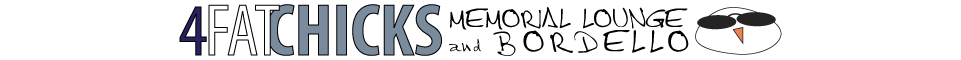
 Topic RSS
Topic RSS
I have a PS2 slim that's currently connected to my monitor via a single little plug in cable. I ran 2 other cables that were attached to that cable to my speakers. The PS2 also has a video output digital connector. From what I understand, that connector only handles audio.
Is there a way to improve the picture quality of the PS2? As is the picture shimmies and the graphics really are pretty bad.
TIA everyone!
 Offline
OfflineNot sure what it's like over there in the US (you are in the US right?), but for the best quality picture in the UK you need a decent quality SCART lead plugged into an RGB SCART socket. I'm not usually one to advocate 'quality' cables but I was using a cheap one for a long time and a friend brought round his pricier one to see if it made a difference and lo, it certainly did. A big difference.
In the US you might need a PS2 component cable though. Looks like SCART might be a Europe thing. See here!
 Offline
OfflineHere in the US, you can use component cables (a quick Ebay search shows that they can be acquired for a modest price). Some games (God of War comes to mind) support progressive scan and only component cables will allow it. It looks quite nice actually. There's not a huge difference between 480i and 480p, but for a few bucks it's well justified.
Rule #2: Double-tap
Thanks G and SB!
I guess I was getting confused because I'd thought that the cable I had was a component cable, as it also had 3 plugs. I couldn't understand how sound was traveling through the red and white, since they were supposed to improve video image.
But then I saw a review on Amazon that suggested that my monitor wouldn't work with the kind of component cable a PS2 needed (something about there being a difference between Cb/Pb and Cr/Pr, and Pb and Pr).
SO what I've done now is order a cable from Amazon that has a PS2 plug, an S-video plug, and the red/white cables. (It also has the solo video cable but I'll ignore that one.) So hopefully I'll go from a poor image to as good as the PS2 offers by tomorrow night! And I'll have sound! Woo!
Guess I'll finally have to play Shadow of the Colossus, now that I've conquered the controllers (see my post about Demon's Souls) and will have updated my video thingy.
I've been playing Kingdom Hearts (which Ben likes) and Hack. Maybe they won't be so painful with a better picture.
 Offline
OfflineJust to clarify, component cables have 5 (RCA type) connectors. 3 for video (red, green and blue color coded) and 2 for audio (red and white). As opposed to composite (which is what the PS2 ships with) which has just three: 1 yellow for video and 2 red/white for audio. Wouldn't want you to get the wrong thing.
Rule #2: Double-tap
Precisely what SB said. Ernest, it sounds like you're using an RCA cable, which may not play nice with today's monitors. A good Component cable is the way to go, and again as SB says, it will include two additional jacks for audio - I think left and right.
You can pay up to like $100 for component cables, but I'd suggest going with cheap ones until we're sure that's what's causing the problem.
Life is the misery we endure between disappointments.
 Offline
Offline Offline
OfflineIsn't there some stupidly sized connector on the PS2 that forces you to use special PS2 cables? Maybe I need to have a look at the back of mine again (slim), because I'd really like to have a second set of working PS2 cables I can take while travelling.
If being wrong's a crime I'm serving forever
 Offline
OfflineI should clarify further. I was referring to the connector(s) on the monitor side. The PS2 (as with most consoles) requires cables made specifically for the PS2. That means some proprietary connector on the console side and whatever standard connector (composite, component, etc.) on the monitor side.
For further confusion, here are the relevant standards in order of increasing quality:
composite (1 video, 2 audio RCA)
S-video (round connector with several pins. video-only I think)
component (3 video, 2 audio RCA. Supports so-called high definition signalling)
HDMI (trapezoid-shaped connector. Carries audio and video. also hi-def)
Rule #2: Double-tap
Great info everyone. Supposedly S-video is the best video option available for the PS2 slim. Toger if I can help when you're ready msg me and I'll give you the link of the cable I bought.
What I totally overlooked was composite v component. Duh. But I'm ok I think b/c of the s-video thingy. I have some game about a little girl too Rose someone? Is supposed to be good.
 Offline
Offline Offline
OfflineSynonamess Botch said:
For further confusion, here are the relevant standards in order of increasing quality:
composite (1 video, 2 audio RCA)S-video (round connector with several pins. video-only I think)
component (3 video, 2 audio RCA. Supports so-called high definition signalling)
HDMI (trapezoid-shaped connector. Carries audio and video. also hi-def)
Doesn't look like HDMI is available for the PS2 slim. Unless its little plug supports an HDMI adapter. Which I suppose it might. But the problem I mention in the other post (Cb/Pb and Cr/Pr v. Pb and Pr) apparently will limit a lot of more modern monitors. Luckily the cable I ordered has S-video and component. So if my monitor supports it, I'll use it. But like I mentioned in that post, doesn't look like it will.
Arr. Upon receiving my cable, I realized that it was cut too short to connect both to my monitor and my speakers. However, I checked the sound, and the component plugs in it fit just fine into the RCA plugs in my speakers, and I had sound. So if the cable had been cut differently, it would have given me S-video and sound. I'll try ordering a different cable.
 Offline
OfflineI only mentioned HDMI for completeness. You're right, no HDMI on PS2. Not sure if you'd have a problem with a monitor's component inputs specifically designated as YCbCr. That's something I've not had experience with. Still, with PS2 component cables as cheap as they are, the cost of failure would be minimal. 🙂
Rule #2: Double-tap
I wound up splicing a cable....Picture a Y, with one of the upper prongs an S-video plug, and the other upper prong 2 RCA plugs (ok a strange looking Y). The joint where the prongs connected was too close to the ends of the upper prongs, so the S-video plug couldn't reach the monitor and the RCA plugs couldn't reach the speakers.
I took 2 old RCA cables and spliced them into the RCA side of the Y. Wrapped the splice with electrical tape, et voilà! The picture is much better with S-video. The blurriness is all gone. It's not marvelous like modern games, but remember we're dealing with an old gaming console.
Toger, if you're not comfortable splicing, just pm me and I'll happily make you a cable. The cost is negligible, and it took me about 10 minutes to do.
Most Users Ever Online: 252
Currently Online:
11 Guest(s)
Currently Browsing this Page:
1 Guest(s)
Top Posters:
Spike: 1187
Pokey: 894
Jarrod: 607
Finkbug: 468
Armand: 318
kaythomas: 307
Member Stats:
Guest Posters: 9
Members: 15033
Moderators: 18
Admins: 6
Forum Stats:
Groups: 1
Forums: 4
Topics: 816
Posts: 18549
Newest Members:
RobertFuery, Humaner, ButZoste, HoustonPulge, DayanaNow, JanehoatsModerators: Jen: 631, Orb: 0, Scout: 1205, Toger: 1488, Yapette: 836, Dobralov: 17, xtal: 1685, Meho: 82, Tap-Repeatedly: 0, geggis: 1435, Lewis B: 214, Mat: 245, AJLange: 200, Dix: 483, Cheeta: 0, LewisB: 0, Amy Louise: 12, l0vetemper: 3
Administrators: admin: 2, MrLipid: 31, Steerpike: 3310, Helmut: 795, Synonamess Botch: 1127, heddhunter: 27

 Log In
Log In Register
Register Home
Home









