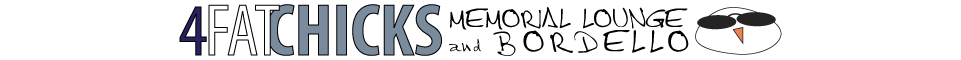
 Topic RSS
Topic RSS
 Offline
OfflineSo, I've got DSL from AT&T. Currently, we connect to a wireless DSL modem. Said modem has a cap of ~10 devices which wasn't an issue originally. Now it is - (2) 360s, PS3, DS, Wii, 2 laptops, 2 cellphones, 2 tablets, desktop, Kindle... you get the picture. Not all the devices are in use at once, but they are "connected" to the wifi. Invariably, one of us (usually me) gets locked out of because of said cap.
Will getting a wireless router and connecting that to the DSL modem and having the router assign IP addresses to all our devices solve my problem? It pretty much needs to be wireless as my place is long/narrow. I've found that the best place for the DSL modem is in a closet/pass-through in the middle of the apartment. (crazy Victorian layout with one electrical plug per room!)
Powered by PMS ™
 Offline
OfflineI believe so, yes. The key factor is whether or not your DSL modem has an ethernet port, with which to connect to the wireless router. So the setup would be like this:
DSL phone port (Internet) <--cable--> DSL modem <--- ethernet cable ---> Wireless Router <--- 802.11 g/n/etc. ---> your devices.
Most wireless routers have a few ethernet ports as well. You can then set up your router as a DHCP server so it will assign IP addresses to your devices (and they don't limit the number of devices allowed unless you specifically tell them to). Most routers these days are pretty user-friendly. In case your modem doesn't have ethernet, I'm not aware of a router which connects wirelessly on the internet side.
Hope that helps.
Rule #2: Double-tap
 Offline
OfflineTogs, I've been through a few wireless routers and in general you get what you pay for - but you don't have to go crazy, either. In most cases, the wireless speed for all devices defaults to the speed of the slowest device on the network, so people with N routers are still probably getting B speeds if they've hooked up a 360.
Nonetheless I'd still recommend an N router. The new AC ones are unnecessarily expensive. I'd also recommend getting a dual-band (2.4GHz and 5GHz) one for reliability. This is especially useful for folks like me. There are 104 wireless networks within range of my condo, so any bandwidth that has real estate is desirable.
My current router is a Netgear N600. I've been pretty happy with it and I think it was less than $100 when I bought it over a year ago so it must be lower now. A lot comes down to house layout.
Head on over to MaximumPC.com and see if they've got any of their wireless router roundups posted. They do rigorous around-the-house and range testing, so a good score from them is a safe bet.
Life is the misery we endure between disappointments.
 Offline
OfflineAgreed with SP. I have the same router - Netgear WNDR3700 is the model name - and have been very happy with it. AC is overkill IMHO right now at least. There are some more expensive models which increase the signal range, but probably not necessary for you. One nice thing about the WNDR3700 (and others) is that they have a USB connection for an external HD, which you can use as a cheap network file server.
Rule #2: Double-tap
 Offline
Offline Offline
OfflineIt's the next 802.11 wireless standard after "n", i.e 802.11ac. It's faster, significantly so in theory at least, than 802.11n. But current supporting hardware is also significantly more expensive. No home internet connection even remotely approaches the speeds of even 802.11n, so unless you're doing some high-bandwidth device-to-device streaming over your LAN, it's not worth the extra cost.
Rule #2: Double-tap
AC is a wireless standard. It's 802.11<letters>... like USB 3 or what have you. The progression, oldest/slowest to newest/fastest, is like this:
802.11A -> B -> G -> N -> AC
I assume they have a reason for using letters instead of numbers, and those letters instead of letters that make sense. AC just - and I mean just - came out; like all previous ones, the routers began shipping before the standard was approved (still hasn't been fully ratified), so theoretically there might be issues with the early ones down the road.
AC is really fast, like a trillion zillion yottabytes or something, but nothing supports it yet. Plus, as I mentioned above, your wireless network will run at the speed of the slowest member device, and frankly it's rare for someone to be running a network that doesn't have at least one B device lurking on it. The 360 is B; PS3 is G, I think. Many phones are B. A is ancient, but B is a reliable standard that was a workhorse for its time, so it'll be years before they're all gone.
So to answer your question "why," you don't need AC because it's silly expensive and you won't actually get anything close to those speeds. If you find a nice affordable AC router I'd say go for it, because it will be more powerful in general than older ones. But the sweet spot right now is N.
Various bells and assorted whistles might make one router a better choice than another depending on your needs. Some routers have more antennae; some have directional antennae you can focus where you want; some have internal antennae that might not be as good; some have boosting hardware that supposedly makes them work at longer ranges; the only thing that's guaranteed is that every router box will present you with a long bullet list explaining why it's the best one and you should buy it right away.
I'm not a wireless (or networking) expert by any means, but I know that routers are not commodity items. Some are way better than others, and some suck. But which is which seems partially dependent on house shape, devices, competing wireless traffic, and so on. Even your brand of microwave can impact wireless performance on account of electrons and quarks and magnetisms. I like my Netgear because its friendly browser-based administration tool has lots of clear explanations, and because it has been far more reliable than the Trendnet one I had before. I have a WNDR3400, probably a generation behind Botch's 3700, and it's a trooper. The only complaint I've had is that it took an immediate dislike to my Nest thermostat and occasionally they silent-treat each other. That makes me sad because a Nest that can't compare notes and talk shop with other Nests in the area is a Nest that's not optimizing your HVAC experience to the best of its ability.
I'm going waaaay beyond my expertise here - someone tell me if I'm wrong - but you may be able to use your AT&T modem (it's a modem/router combo) and a new wireless router in tandem to extend the signal. Wireless Repeaters I think they're called? I'm not sure how it all works, though. Either way, since you mentioned that house shape is a factor, you'd do well to find one that's got a reputation for signal strength. Some routers go through walls really well but can't throw a signal far; others give you bars on Pluto but get stopped by balsa wood. Routers are the frickn' wild west.
As for dual-band, this is desirable mostly because it means that the router is probably more powerful. Many (most) devices don't work on the 5GHz band and won't connect. That stinks since 5GHz is a ghost town and whoever can use it will get great performance since there's no traffic cluttering it up yet. With all your devices though, it'll be ideal to buy a router that can run many simultaneous channels (or at least two). That will help you stay organized and give you good performance.
Life is the misery we endure between disappointments.
 Offline
OfflineJust to add more information because that's what we do!...
One potentially important feature is the speed of the ethernet ports on your router. If you compare SP's WNDR3400 to my WNDR3700, you'll see that the 3400 doesn't support 1 Gbit, which for ethernet is pretty ubiquitous by now. The 3700 also (supposedly) has slightly better range. Oddly, I just did a price check on Amazon and the 3700 is cheaper. Actually that makes sense since 10/100 Mbit ethernet is in less demand these days.
Now, I say potentially important because, again, your internet connection is always the bottleneck (until all those higher-speed networks from AT&T and Google and whomever start getting more common I guess). So this only matters for LAN traffic (device-to-device).
To be fair, I should state that my wireless signal is noticeably weaker upstairs (we have a two-story house). You can set up most routers in "extender" mode as SP mentioned, but then you wouldn't be solving your device limit problem. Unless your place is just palatial, something comparable to the 3700 should be fine.
And as Dix said, Linksys is a fine choice as well.
Rule #2: Double-tap
This is so, this gigabit point. Just the other day I was pushing buttons I shouldn't push, deep in Windows, and it said my router was not giga-worthy. It's enough to make a man cry. I want gigabits.
Question, Botch: is it the same with wired as wireless? If I moved to a gigabit router, would my gigabit-capable devices run at gigabit speeds even if they shared router with suckabit-level devices, or would the whole thing ratchet itself down?
Another question: why am I asking this? I don't think Comcast's infrastructure is capable of gigas even if everything else is, and it's not like my connection is slow. Steam eats new games at three megabytes a second, what the crap am I so greedy for?
Life is the misery we endure between disappointments.
 Offline
OfflineSP, I'm not sure how the data rates work when going from a device wired to an ethernet port on your router to one connected wirelessly. This is one area in which all routers are not created equally, and in which the better ones differentiate themselves I would imagine. I'm sure there is software out there which could monitor this but I've never been interested enough to check. You could probably do a simple test by bringing up the network performance thingy in task manager while doing a large file copy in one direction or the other and see what it shows.
My guess is that the routers geared to the consumer market - the Netgears and Linksys's of the world - do it the cheap way. That means throwing less hardware (for data buffering) at the problem and hence less performance than something commercial like a Cisco. But I really don't know.
But yeah, given that typical service provider speeds are an order of magnitude slower than wi-fi, it's not a big deal for most consumers.
Rule #2: Double-tap
 Offline
OfflineHere's a nice article on the issues on multiple devices on wireless: http://www.networkcomputing.co...../240012803
From my own personal experience of, say, downloading something via steam, then downloading something via steam while listening to internet radio, it doesn't take much external traffic to bog down your main download effort. I would, personally, hook up as much as you could through Ethernet cables, because they seem to me to be much faster, when there's a bunch of other stuff going on. This could be a factor with the cheapo linksys routers that I have. Good on durability, maybe not so much on overall throughput to multiple clients. It's also difficult to find a reputable benchmark for this sort of thing. Does anyone own a high end router?
My Dark Souls single player sensibilities are protected by a +10 GfWL Firewall of Ineptitude
 Offline
OfflineI always gets good info here! Thanks!
The issue with wired truly is the layout of my apartment (similar to a shotgun house) and the fact that there's only one electrical outlet per room (I kid you not. The only rooms with two are the bathroom and the kitchen) This is what happens when you live in a non-renovated Victorian. ![]() In order to have wired connections, I need to string a lot of cabling... although, I might be able to wire my kid's laptop and 360 since his room is right next to the closet with the DSL modem and the cabling could run along the wall (the closet has access both from his room and mine). hmmmm... something to consider.
In order to have wired connections, I need to string a lot of cabling... although, I might be able to wire my kid's laptop and 360 since his room is right next to the closet with the DSL modem and the cabling could run along the wall (the closet has access both from his room and mine). hmmmm... something to consider.
Powered by PMS ™
 Offline
OfflineGenerally speaking I hate wifi because it's so tempramental. If your connection is dropping or slowing down or just generally slow it's a pain to ascertain what's causing it. The internet itself, the network card, the obstructions in your house, other devices/signals conflicting, the router, the settings and I'm sure there's more. For the past 3-4 years we had a 1.2Mbps connection which was just... yeah, it was horrible. Anyway, around March last year our area became fibre-freaking-enabled. FIBRE. Now, we expected to get around 50-60Mbps but when the cable guy left after switching the slave socket next to my computer to a master I fired up the speed tester and got 72Mbps. I nearly fell off my chair. Anyway, that's wired, from socket to modem to router to PC. Hailey's computer downstairs which connects via wifi gets around 36Mbps which is still fantastic but that's quite a cut.
Anyway, what drew me to this thread is after messing around with the Steam in-house streaming beta over the weekend I feel as though I need a better router to get the most from our fibre connection as well as in-house wifi. Our router is just a freebie we got from the ISP (specifically this one from Plusnet) but it's single channel 2.5Ghz B/G/N device so I'm wondering if that's why our wireless signal isn't as strong as it ought to be. I've heard the AC routers, while not being widely capitalised upon yet, are still quicker for the N interface and obviously future-proof. After a bit of research I'm eyeing this one up, tipped 'The Dark Knight':
qid=1392036478&sr=8-1&keywords=asus+rt-ac66u
I think I need a gigabit WAN port for the fibre connection.
 Offline
OfflineHmm, the model below that is MaximumPC's top router.
Most Users Ever Online: 252
Currently Online:
6 Guest(s)
Currently Browsing this Page:
1 Guest(s)
Top Posters:
Spike: 1187
Pokey: 894
Jarrod: 607
Finkbug: 468
Armand: 318
kaythomas: 307
Member Stats:
Guest Posters: 9
Members: 15030
Moderators: 18
Admins: 6
Forum Stats:
Groups: 1
Forums: 4
Topics: 816
Posts: 18549
Newest Members:
HoustonPulge, DayanaNow, Janehoats, Robertanage, Brianexarf, XXXIsrModerators: Jen: 631, Orb: 0, Scout: 1205, Toger: 1488, Yapette: 836, Dobralov: 17, xtal: 1685, Meho: 82, Tap-Repeatedly: 0, geggis: 1435, Lewis B: 214, Mat: 245, AJLange: 200, Dix: 483, Cheeta: 0, LewisB: 0, Amy Louise: 12, l0vetemper: 3
Administrators: admin: 2, MrLipid: 31, Steerpike: 3310, Helmut: 795, Synonamess Botch: 1127, heddhunter: 27

 Log In
Log In Register
Register Home
Home












